How can I change the starting point of my 3D Tour?
We're happy to help you change the starting point of your 3D Tour. Please follow these simple steps:
1.) Log in to your InsideMaps account at www.insidemaps.com

1.) Log in to your InsideMaps account at www.insidemaps.com
2.) Navigate to your project's listing page
3.) Scroll down to the 3D tour section and click on "View 3D Tour" just below the 3D tour.
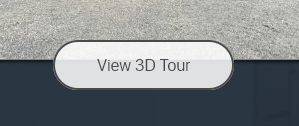
4.) Click on the edit icon above the mini-map in the 3D Tour

5.) When you reach the desired spin to set as a starting point, click on "Set Project Start Point". Here, you can also set a new start point for each floor and change the 3D tour splash screen.
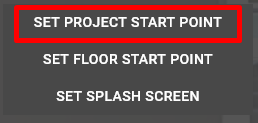
6.) Remember to save your changes
4.) Click on the edit icon above the mini-map in the 3D Tour
5.) When you reach the desired spin to set as a starting point, click on "Set Project Start Point". Here, you can also set a new start point for each floor and change the 3D tour splash screen.
6.) Remember to save your changes
Please keep in mind that if you are setting a floor start point, please do so before setting the project start point, as setting the floor start point after setting the project start point will reset the starting point for the entire project.
If you have any questions or need further assistance, please feel free to reach out to us. We're here to help!
Related Articles
How to disable spins in the 3D tour
Here are the steps on how to disable spins from showing in the 3D tour: 1. Login to www.insidemaps.com 2. Open the listing page and click on the Edit listing option. 3. Next, scroll down to the 3D tour section and click on Edit just below the 3D ...How can I disable spins in the 3D tour?
Disabling spins allows you to make spins invisible (including navigation icons) in the whole 3D Tour of your project. 1. Login to www.insidemaps.com 2. Open the listing page and click on the Edit listing option 3. Next, scroll down to the 3D tour ...How can I change the project name and address?
You can always correct the project name and address on the project listing page after the project has been processed. Follow the steps below to change the project info. 1. Login to www.insidemaps.com. 2. Open the listing page and click on the Edit ...How can I hide navigation icons in the 3D tour?
Disabling navigation icons allows you to make the navigation icon invisible from a certain spin position and keep spin visible from other positions. 1. Login to www.insidemaps.com 2. Open the listing page and click on the Edit listing option 3. Next, ...What is the difference between a 3D tour and a 3D model?
If you're wondering what sets a 3D Tour and a 3D Model apart, here's a brief explanation: A 3D Tour is an interactive photographic tour that provides an immersive experience for viewers. With panoramic photography of the space, you can look in any ...