How can I remove branding from my project?
Follow the steps below in order to remove the logo in your project:
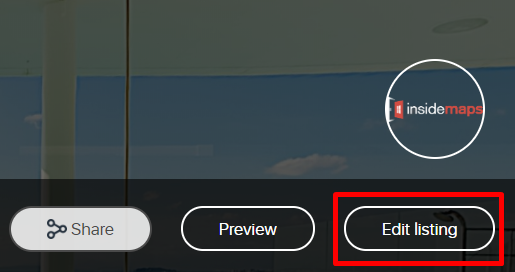
3. Click on the logo to open a pop-up window where you can remove the logo

4. Click on Remove logo

5. When the logo is removed don't forget to save your changes by clicking Save changes button in the top right corner

The logo will be removed from the 3D Tour, Floor Plan, and 3D Model (if present) of your project.
1. Login to www.insidemaps.com
2. Open the project listing page and click on the Edit listing option
3. Click on the logo to open a pop-up window where you can remove the logo
4. Click on Remove logo
5. When the logo is removed don't forget to save your changes by clicking Save changes button in the top right corner
The logo will be removed from the 3D Tour, Floor Plan, and 3D Model (if present) of your project.
Please note that if you have an organization created in our system, the changes will not affect any other projects.
Related Articles
Why are HDR Photos not available on the project listing page?
We provide you with a tool that you can use for capturing an unlimited number of HDR photos from taken spins.Guide on how to use Photo Capture Tool - link After HDR Photos are captured, they will be available for download from the project listing ...How to add a logo to every project in organization
If you want your logo to appear on every project in your organization, please follow these simple steps: 1) Go to www.insidemaps.com and log in. 2) Click on your name/username located at the top right corner of the page 3) Click on My Organizations ...How can I disable spins in the 3D tour?
Disabling spins allows you to make spins invisible (including navigation icons) in the whole 3D Tour of your project. 1. Login to www.insidemaps.com 2. Open the listing page and click on the Edit listing option 3. Next, scroll down to the 3D tour ...Client asks if it's possible to add the 3D Tour to MLS
InsideMaps currently don't have any working relationships with specific MLS providers for sharing our projects. We provide sharing links for the InsideMaps listing page, Walkthrough tour (3D Tour), 3D model, and HomeAway/Vrbo upload. If your MLS ...How can I hide navigation icons in the 3D tour?
Disabling navigation icons allows you to make the navigation icon invisible from a certain spin position and keep spin visible from other positions. 1. Login to www.insidemaps.com 2. Open the listing page and click on the Edit listing option 3. Next, ...