How to accept an invitation to become a member of the Organization
There are 3 options on how to accept an invitation to become a member of the Organization
・How to accept an email invitation:
1. Make sure to have an account created on www.insidemaps.com/
2. Admin of the specific Organization should send an invitation to your email (Username) that you used to register into InsideMaps website
1. Open the InsideMaps Capture app
2. Make sure to be logged into your account
3. A pop-up window with an invitation will appear
4. Click on the Accept button to become a member of the organization

・How to accept an email invitation:
1. Make sure to have an account created on www.insidemaps.com/
2. Admin of the specific Organization should send an invitation to your email (Username) that you used to register into InsideMaps website
3. After you receive an email with an invitation to join the Organization (with "InsideMaps: You have been invited to an organization" subject), you should click on the Accept Invite button

・How to accept an invitation from the website:
1. Login to www.insidemaps.com/
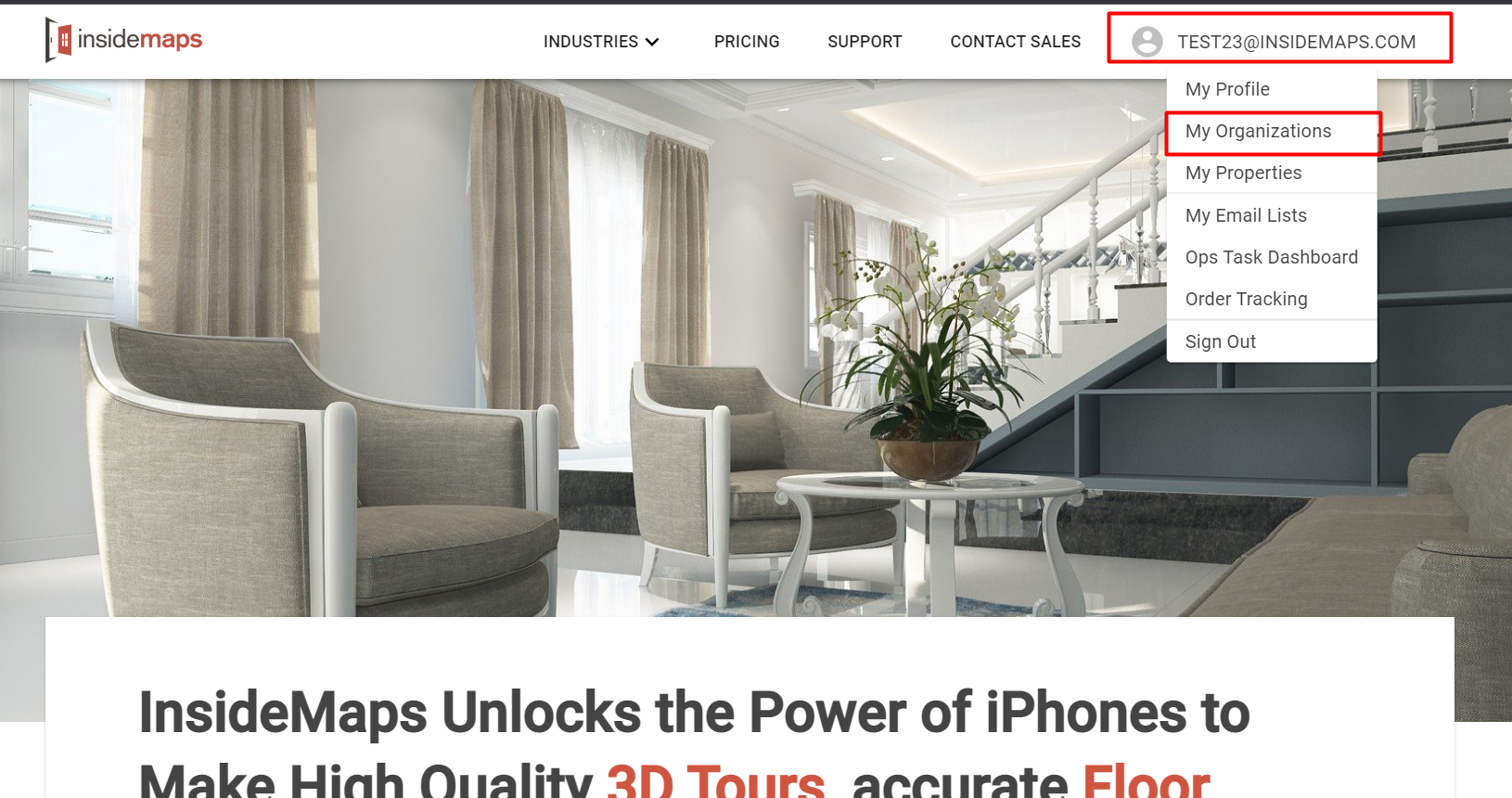
3. After you click on "My Organizations" you will be able to see the number of pending invitations. Click on the Accept button to become a member of the organization

・How to accept an invitation in the app:
・How to accept an invitation from the website:
1. Login to www.insidemaps.com/
2. Click on your profile at the top right corner of the page and select My Organizations
3. After you click on "My Organizations" you will be able to see the number of pending invitations. Click on the Accept button to become a member of the organization
1. Open the InsideMaps Capture app
2. Make sure to be logged into your account
3. A pop-up window with an invitation will appear
4. Click on the Accept button to become a member of the organization
Related Articles
How to accept invitation to become member of Organization
If you've received an invitation to become a member of a specific Organization, here are the steps to accept it: 1) Register / Log into www.insidemaps.com To get started, log in to your InsideMaps account using your registered email address and ...How to invite new Users into an Organization
1. Login to www.insidemaps.com/ 2. Click on your profile at the top right corner of the page and select My Organizations 3. Click on Organization Details for the desired organization 4. Click on Invite Users or Invite Admins respectively To learn ...How to remove members from Organization
1. Login to www.insidemaps.com/ 2. Click on your profile at the top right corner of the page and select My Organizations 3. Click on Organization Details for the desired organization 4. Click on the Cogwheel next to the member - Remove user from ...How to create Organization
1. Login to www.insidemaps.com/ 2. Click on your profile at the top right corner of the page and select My Organizations 3. Click Create Organization 4. Enter the name for your new organization in the pop-up window and click Ok Notes: The user that ...User Roles and Permissions
Roles in the organization have different permissions that accommodate different organization member types. An organization member can have one of these five roles within the organization: Administrators are allowed to access all finished projects ...